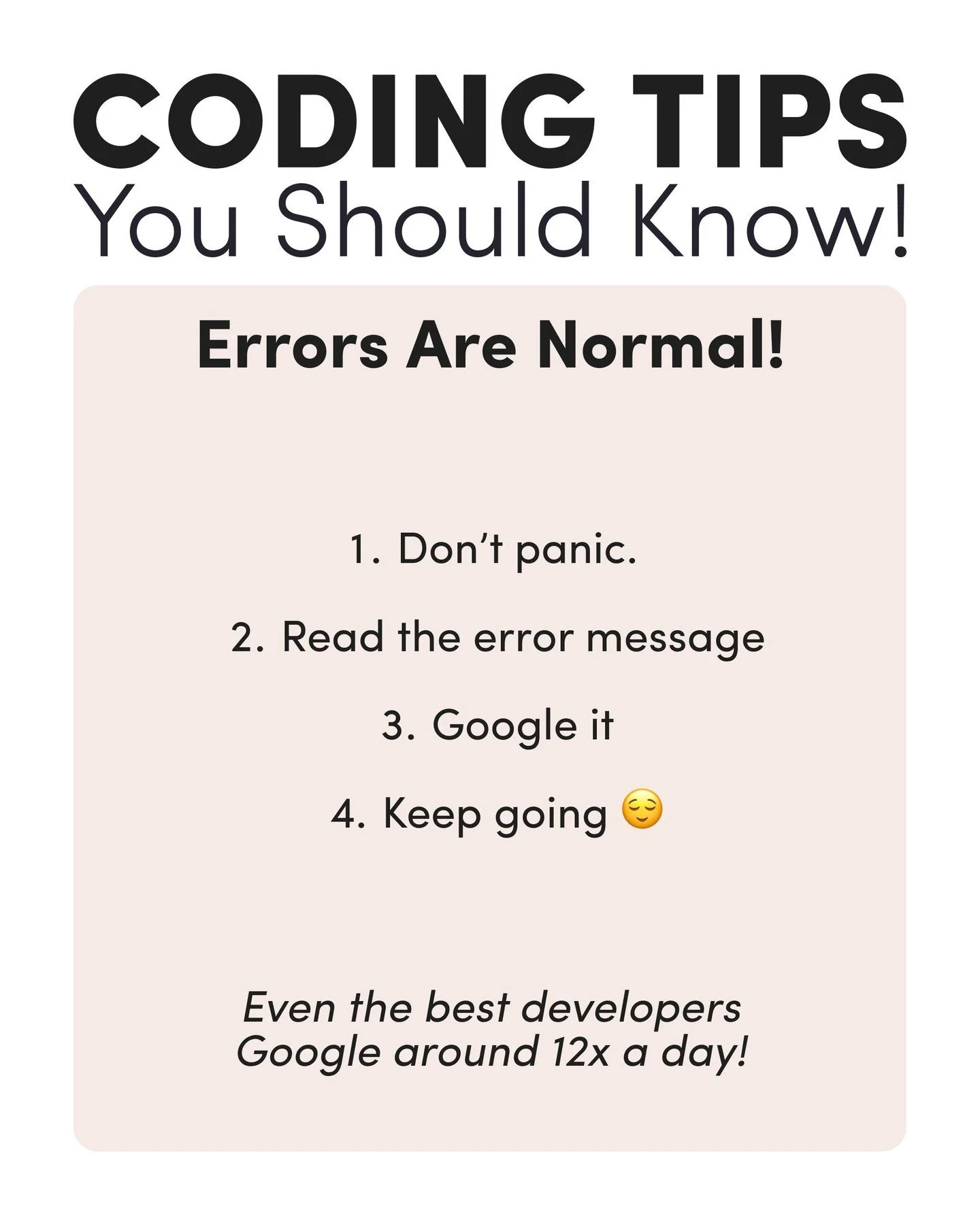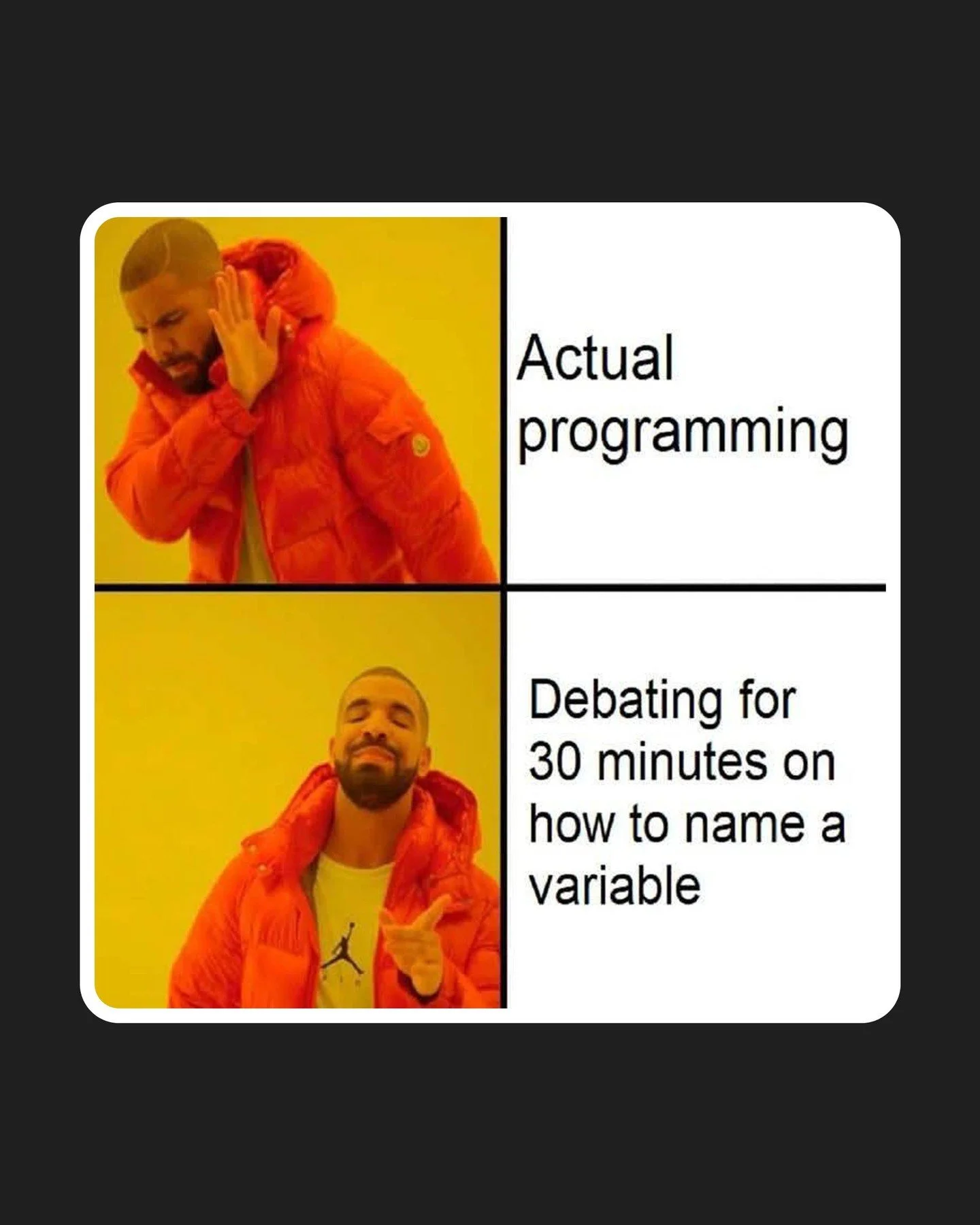Build a Class Schedule Web App
Monthly Coding Challenge: August 2025 - Startup Day
A blog by: Code Flight — a personalized & affordable learn-to-code platform, that’s fully virtual & self-paced, so you can learn on your own time from anywhere!
Build a Class Schedule Web App
School’s back in session — and so is your chance to **save 75% with our student discount** (limited-time offer!). Whether you're starting your first CS class or brushing up your skills, we’ve got just the thing to kick off your semester right:
👉 A fun, beginner-friendly coding challenge you can complete this month — and show off on your portfolio or LinkedIn.
Let’s build a... Class Schedule Web App! 📅
Challenge Details: Why Build This Project?
You’ll get practice with:
HTML layout and semantic structure
CSS Flexbox/Grid for layout design
JavaScript arrays and objects
DOM manipulation
Handling user input (form elements)
Getting Started: Basic Requirements
Build a webpage where users can:
Add class names, days, and times via a simple form
Display classes in a visual weekly grid layout (like M–F)
Clear or reset the schedule
Use basic styling to differentiate days and times
Tools: HTML, CSS, JavaScript (Vanilla only!)
Leveling Up: Advanced Features
Want a stretch goal? Try adding:
Save schedule to local storage
Color-code classes by category (e.g., lecture, lab, club)
Drag-and-drop to rearrange classes
Dark/light mode toggle
Export to PDF or image
Breaking Down the Project: Weekly Goals
Week 1 – Setup & Design
Set up your HTML structure
Sketch out your schedule layout with CSS
Week 2 – Add Interactivity
Build the form
Use JavaScript to add class entries to the grid
Week 3 – Polish & Advanced Features
Add styling, local storage, or color-coding
Try a dark mode toggle
Week 4 – Test & Share
Test your app across screen sizes
Upload to GitHub + post a walkthrough on LinkedIn or your portfolio!
Ready to take what you learned from this challenge even further?
Code Flight gives you guided lessons, real projects, and a clear path to build your coding skills with confidence.